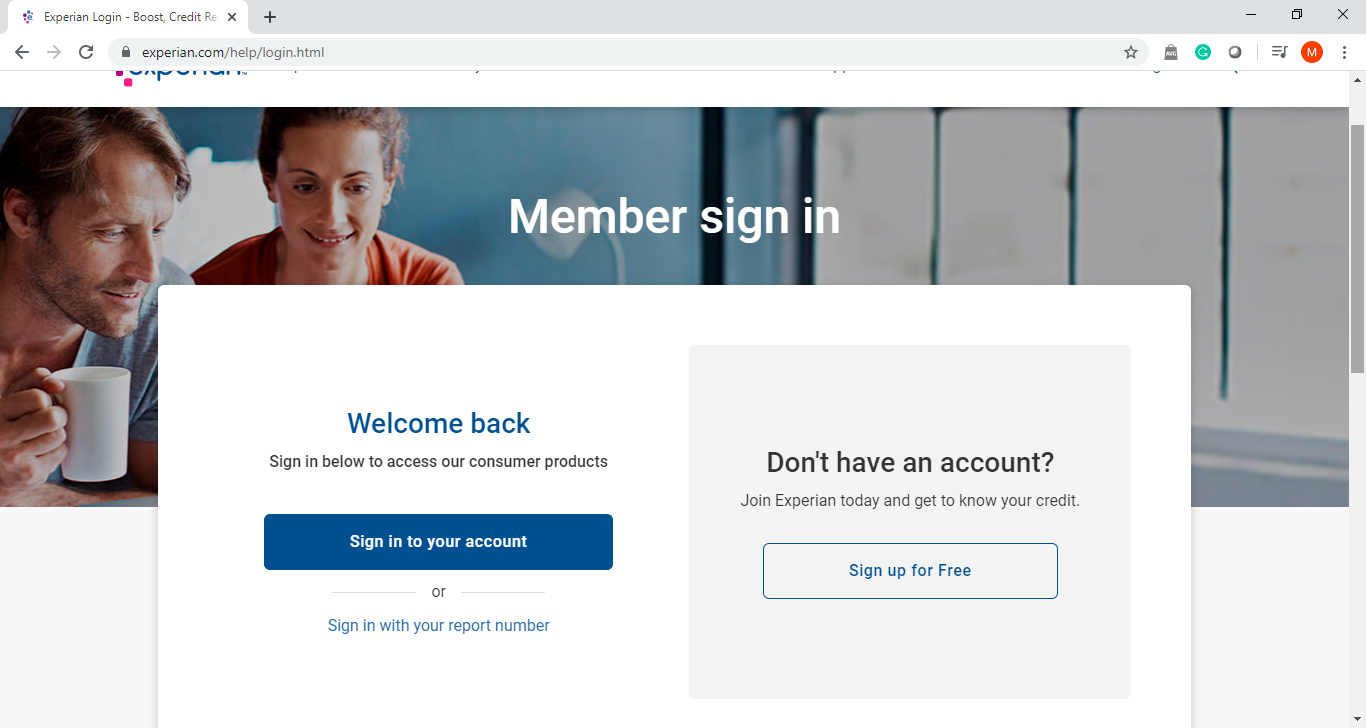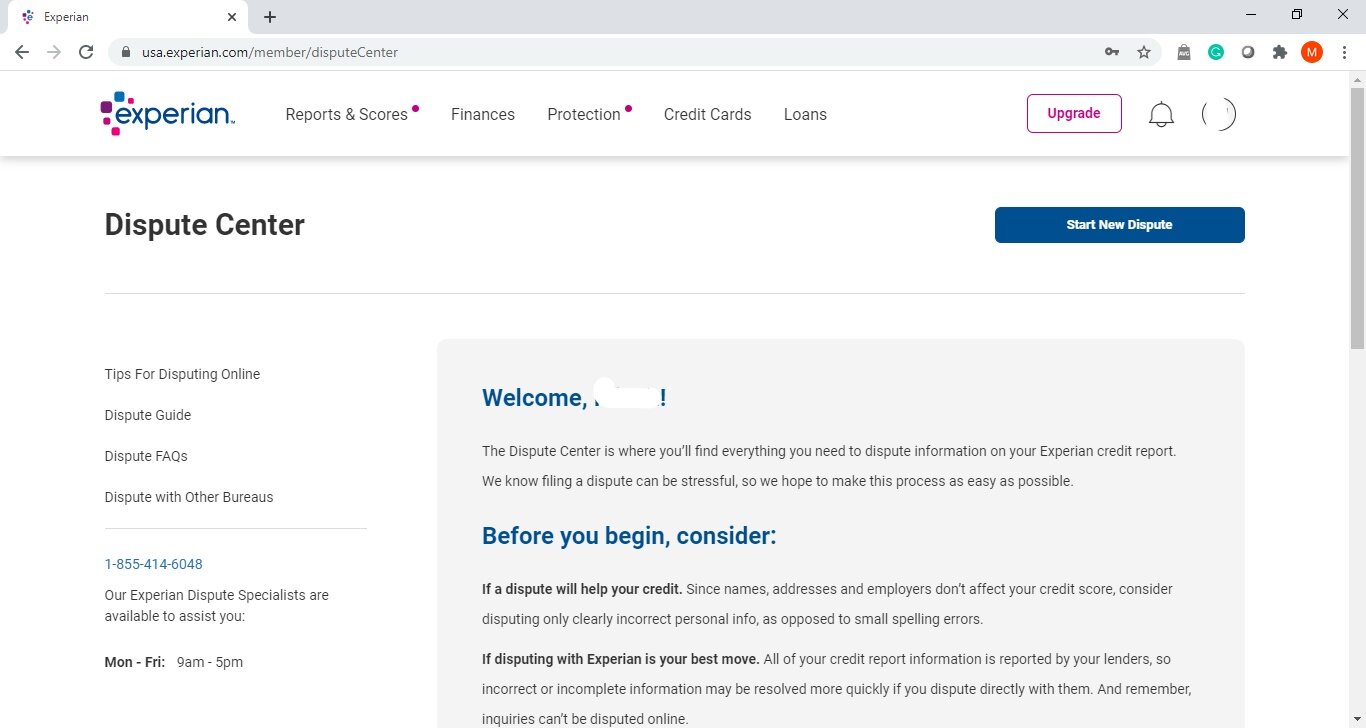How to File a Personal Statement with Experian
Step 1
If you don’t have an account use this link to create one. If you already have an account, skip to Step 2.
Step 2
Use this link to sign in and click on “Start New Dispute.”
Step 3
Click “View All” under “Personal Information.”
Step 4
Scroll down the page to “Personal Statements” and click “Add personal statement.”
Step 5
In the drop-down menu, you can select "Delinquency due to natural or declared disaster" to show you have experienced financial hardship due to the COVID-19 pandemic and missed payments as a result. NOTE: You will also need to submit this report by mail in order to specify that the natural or declared disaster is due to COVID-19 (see below for By Mail instructions).
Step 6
Once selected click “Next” then click “Submit Dispute.”